Route statistics
The route statistics window allows you to list the routes and the places often visited by vehicles and drivers, and to display the statistics made from the data of each group. Select the time interval, and then the vehicle (in the view based on targets) or the driver (in the view based on the driver). Click on the Query button to get a list of common routes/common route endpoints.
Press 'Save to XLS' button to export data to an Excel table.
Common routes
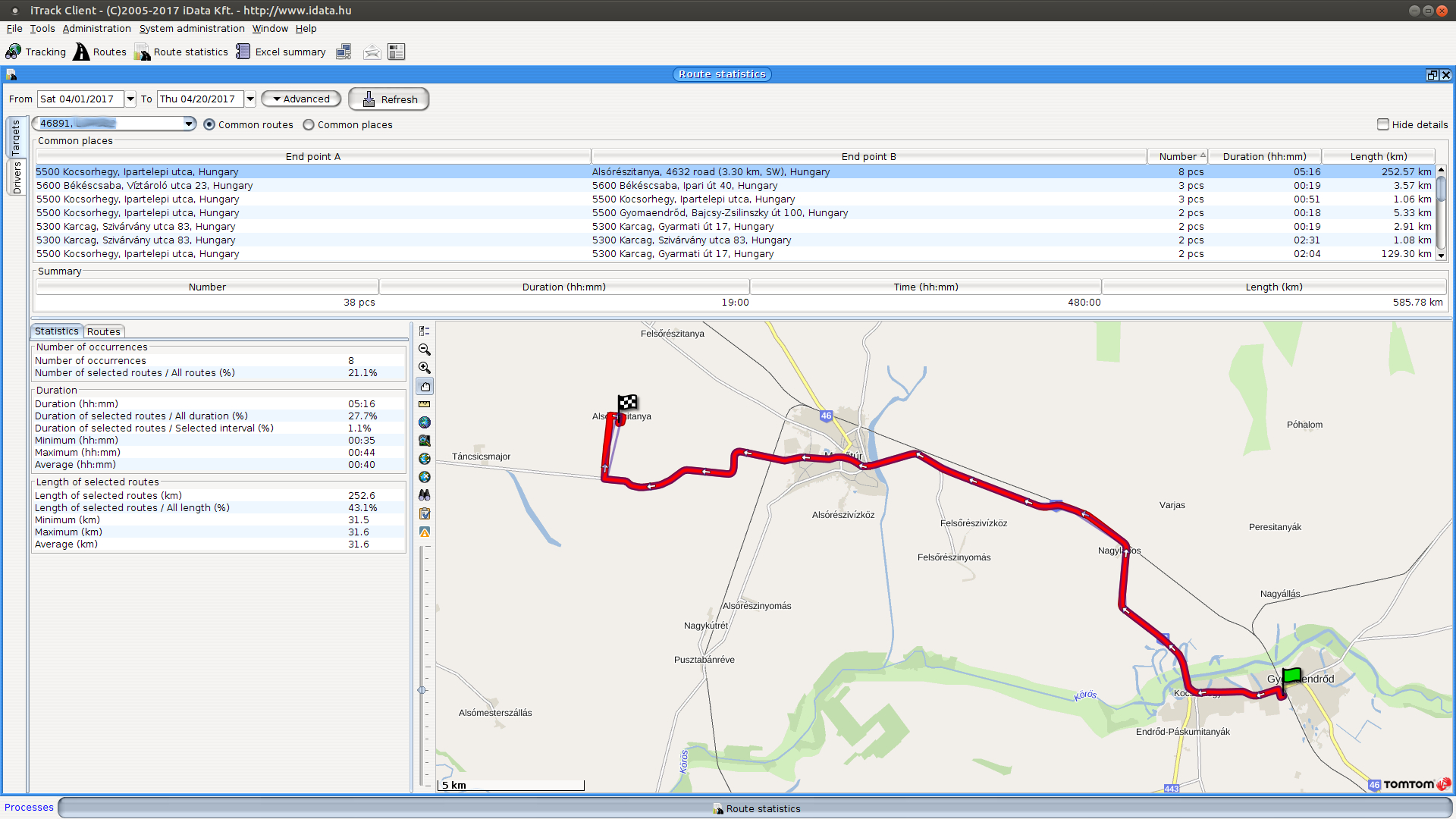
The common route function shows the groups sorted by the number of routes in the group.
The routes between two end point groups are merged here. Routes from A to B and B to A all belong to a group.
Table columns:
- Endpoint A, Endpoint B: the two endpoint groups
- Quantity: the number of similar routes belonging to the same group
- Road time: the sum of road times
- Length: the sum of route lengths
On the map, you can see the planned ideal route between the focal points of the end point groups; although the routes from A to B and B to A belong to the same group, we only list the planned routes from A to B here
(by the way, the route from B to A should not necessarily be the same)
Common points
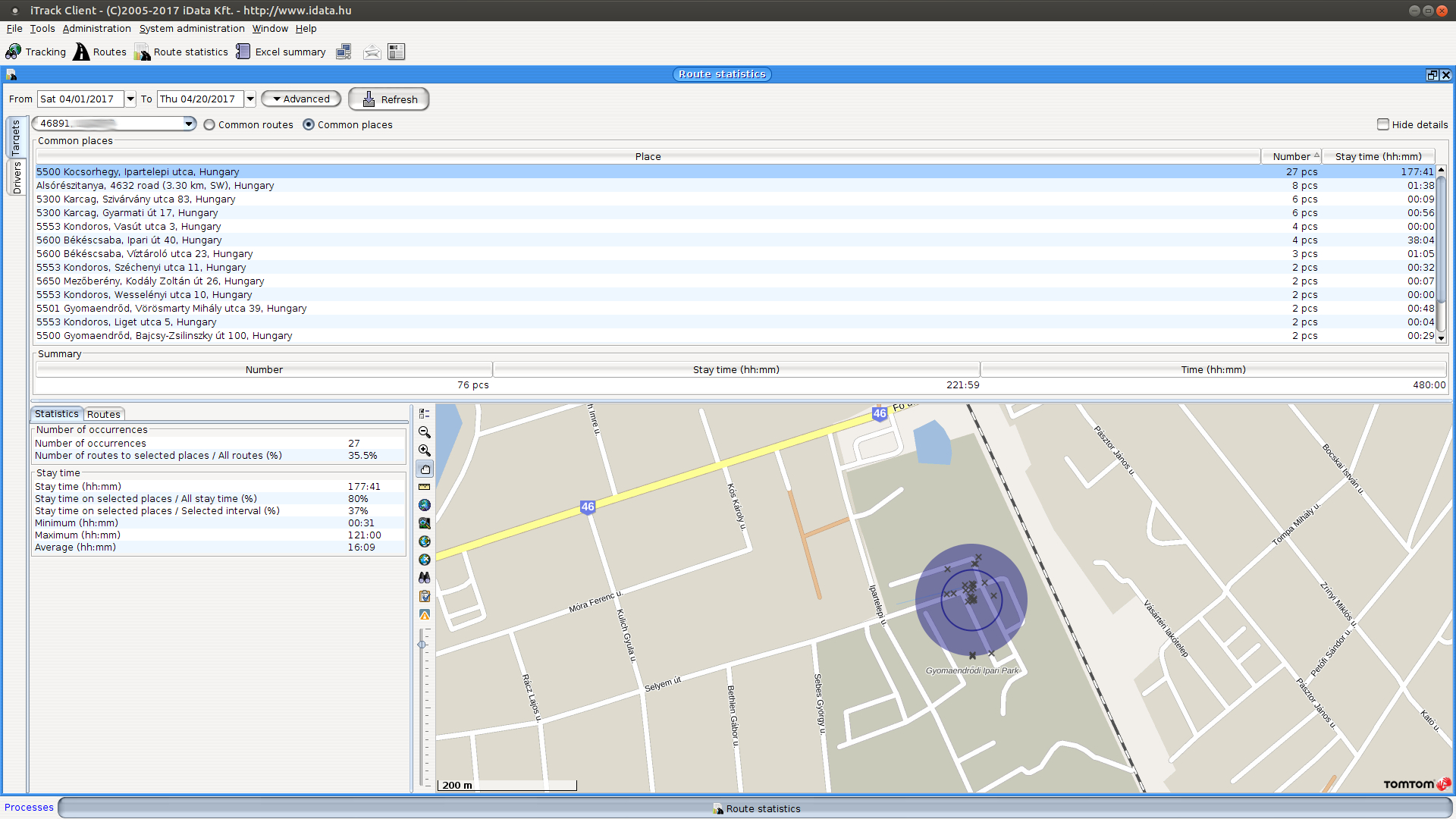
Frequently visited locations are shown according to the number of visits sorted in descending order.
Each line represents a group of endpoints for the routes queried for a given interval.
The endpoints are included in a group when they are within a specified distance from each other.
Table columns:
- Endpoint address: the geocoded address for the center of the position group
- Quantity: the number of elements in the group
- Standby time: The sum of standby time spent at the locations in the group
When you select a row, the corresponding point group appears as a colored circle on the map. Individual endpoints are marked with an x, in a circle of different sizes according to the distance between the points.
Routs
It is the list of the actual routes belonging to the selected group(s). In case of common points, they are the routes starting from the departure point and arriving to the end point, while in case of common routes, they are the routes connecting the two end points. Detailed group statistics are made using the data of these routes.
Click on the list elements to display the actual and the ideal routes on the map.
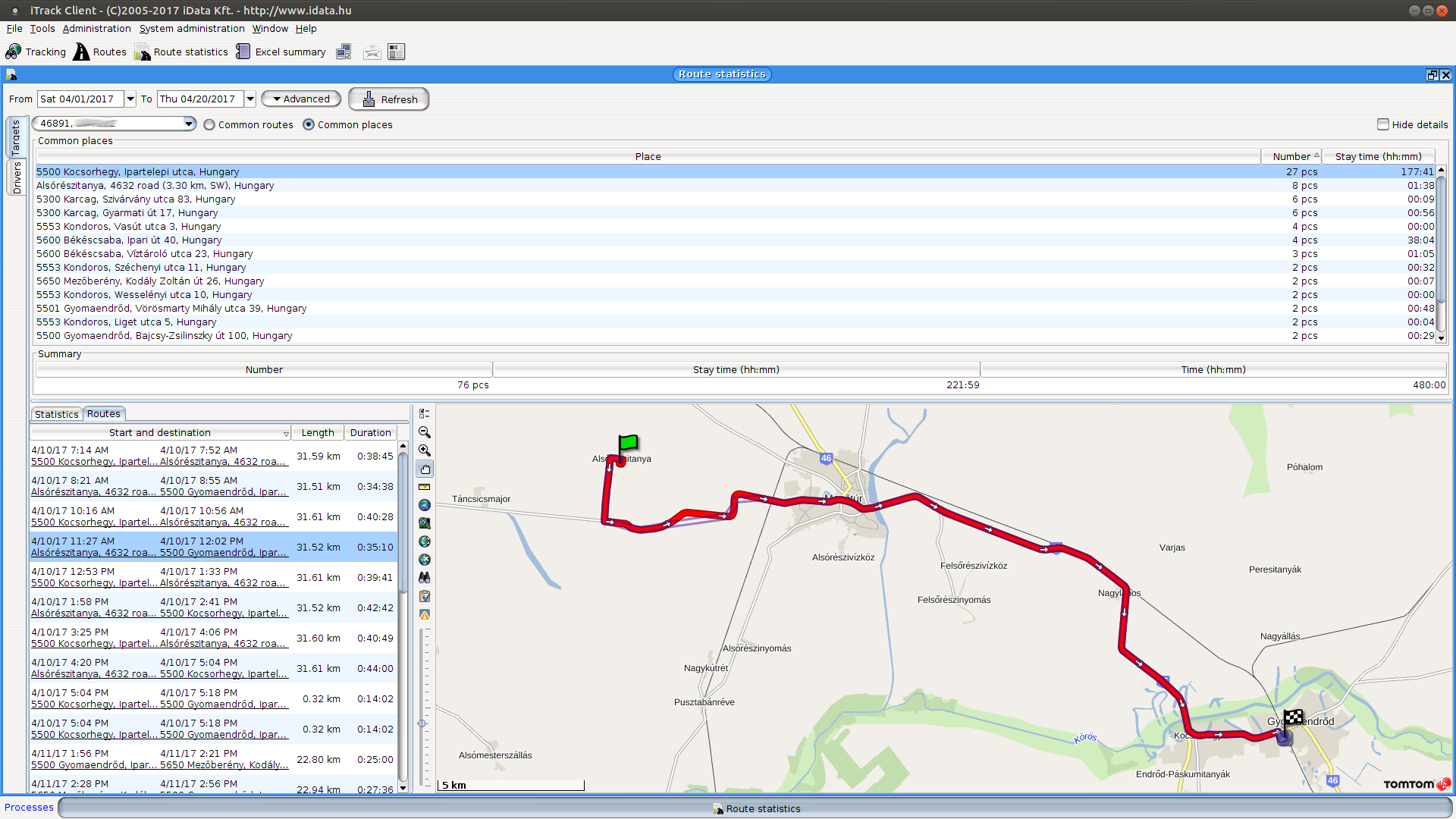
(C) Copyright iData Kft., 2005-2022. All rights reserved.

