Private routes
In case of a private-company switch, the last position before the private route section and the first position before the company route section are connected by the program with a gray line as the crow flies. So you cannot see the actual route taken and the stopping points. When the current status is private during tracking, the vehicle’s icon and ignition status can be seen at the last company position, but its speed, direction and actual position is not shown, and the vehicle icon is blue.
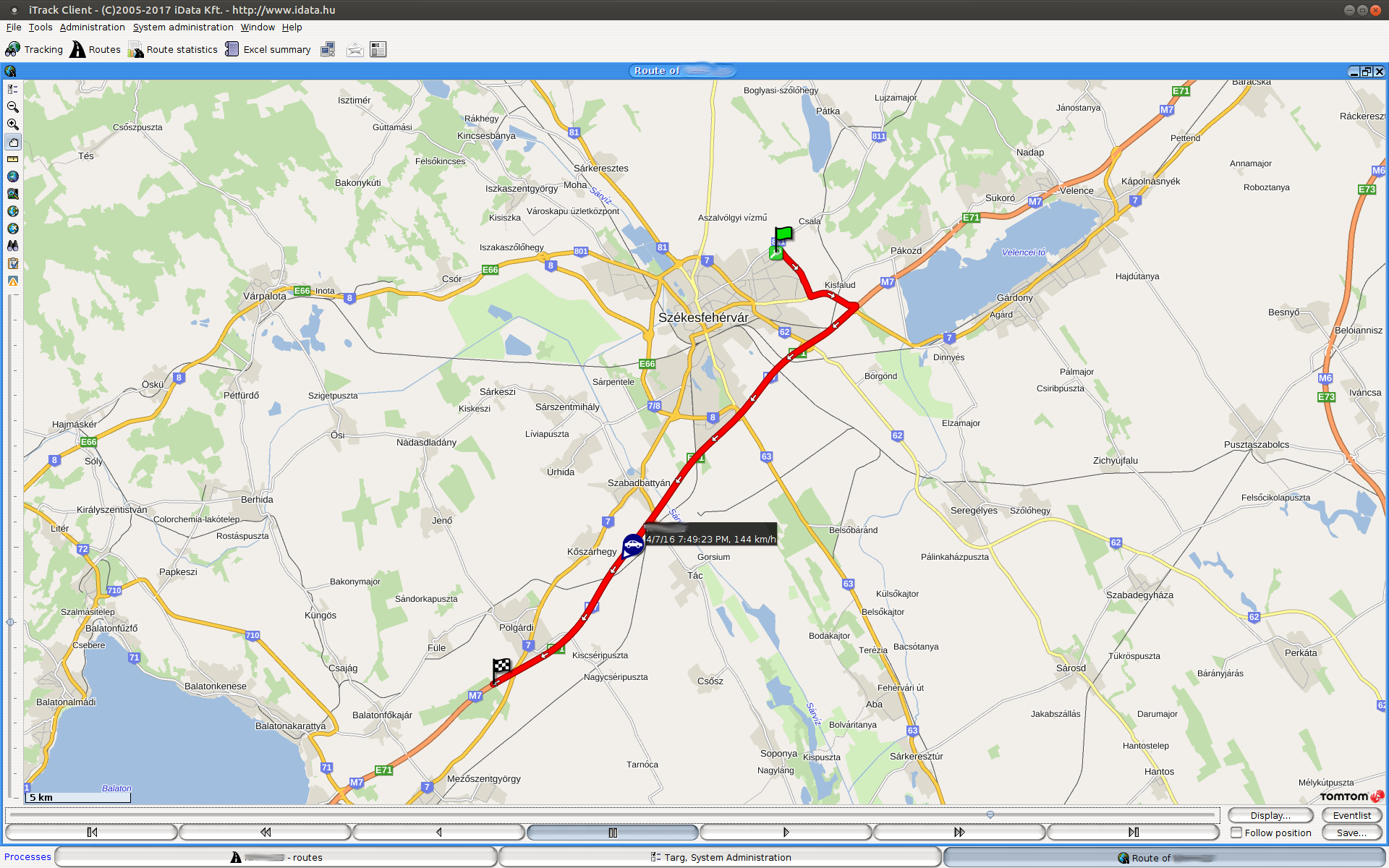
Route list
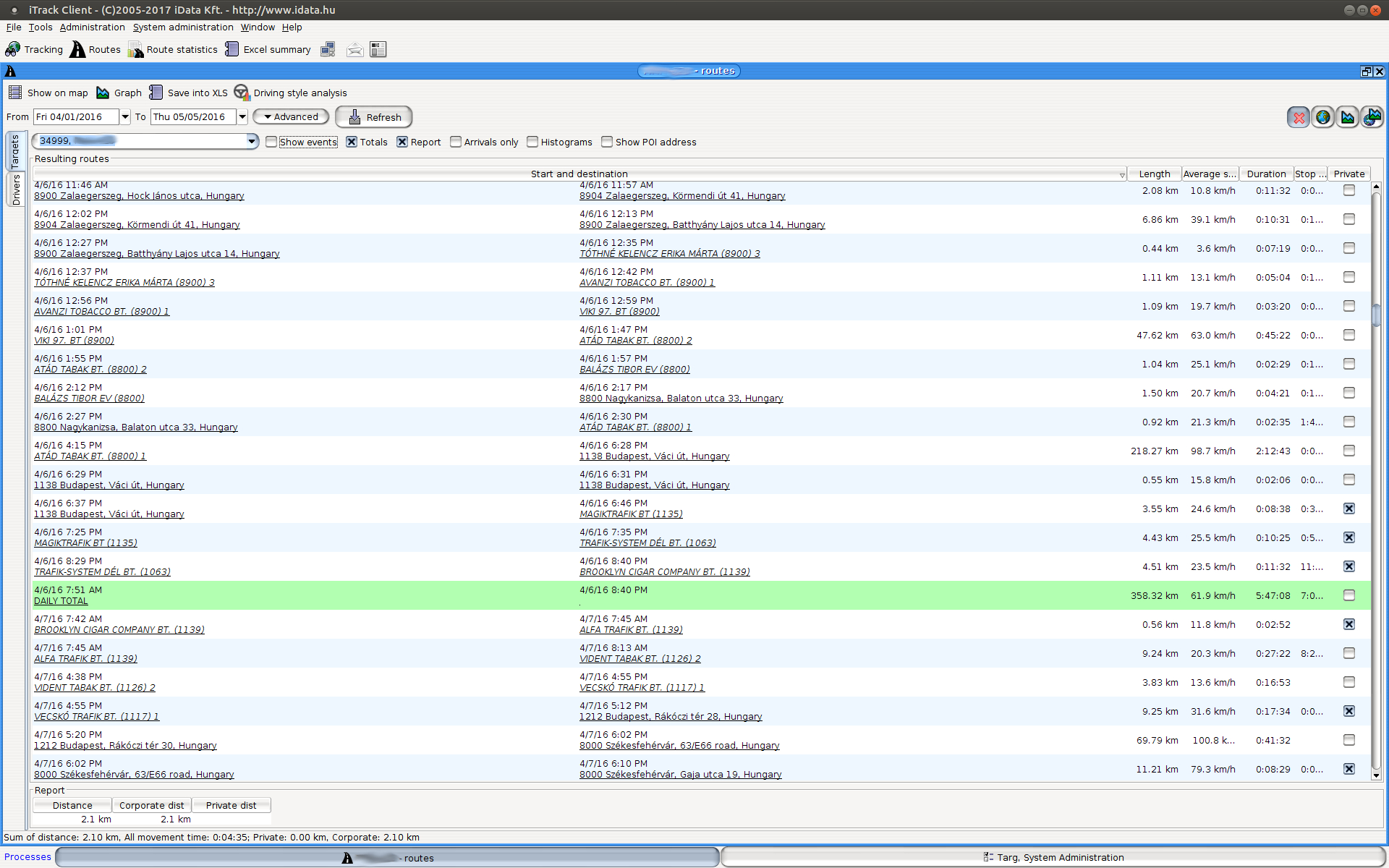
The private section of the route is not shown in the list. The program shows the departure and arrival time for the entire private route section and a series of asterisks are shown at the stopping place, even for several days.
The report contains the summary of the company route, the private road and all the routes.
If the private-company switch is flipped during the route, the route will be split up and two separate routes will be created. From these routes, only the one will be private where the switch was set to private.
Graph
In case of a private-company switch, the graph does not show the entire length of the private section, only the ignition status and other events coloring the graph can be seen. The company section is marked in red on the map during replay, and company segments are connected with a grey line as the crow flies and stop points are not visible during the private time.
(C) Copyright iData Kft., 2005-2022. All rights reserved.

