Excel summary
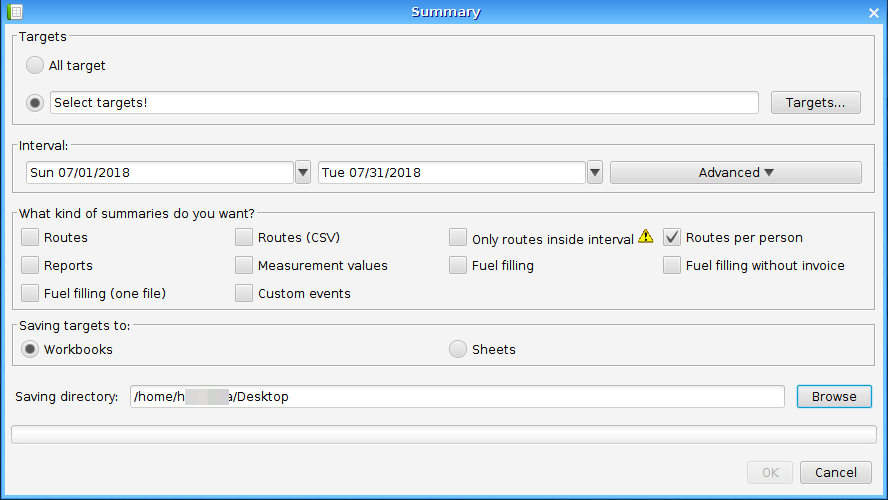
With the Excel summary function you can save the history of vehicles under your user name in an Excel file, after defining a time interval.
You can choose from the following summaries:
- Routes
- Routes only inside interval: this will only show routes, which are not overnight routes at the end of the desired period
- Reports
- Measuring channels (this option saves the measurement values along with date and time)
- Refueling list
Here you can select the option to save the vehicles and their data in separate tables or in separate worksheets (in case of more than 32 vehicles, this option is not available but they will be saved in separate tables, and this will be the default setting later on).
The summary of each vehicle is saved in a separate worksheet; each row shows a route with all related data. Each worksheet has a daily summary at the end of each day, and a complete summary at the very end.
This summary is well suited for archiving purposes, but it may be also a good starting point for further processing.
(C) Copyright iData Kft., 2005-2022. All rights reserved.

