Add a location
It shows the location of specific geographic coordinates on the map.
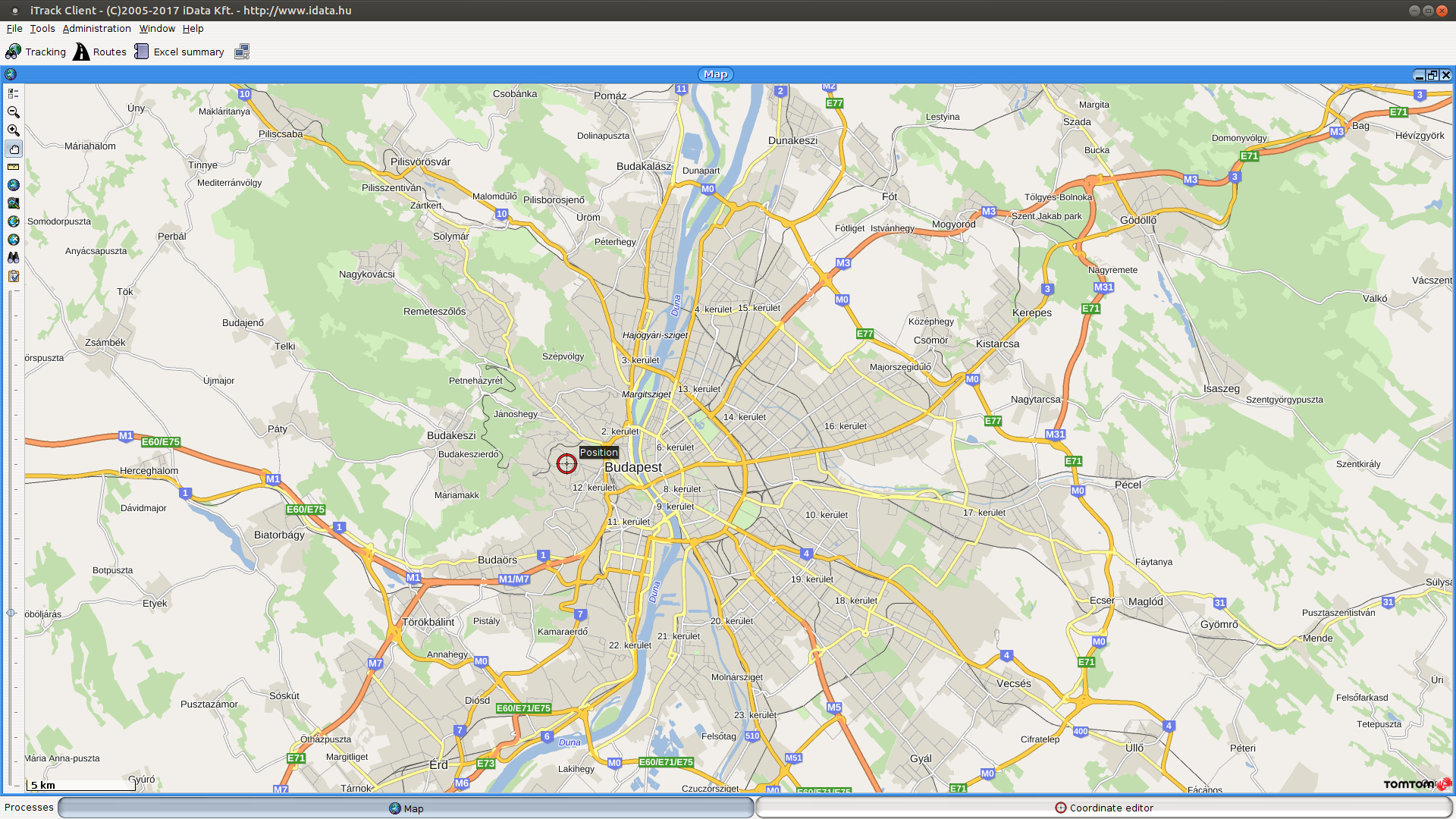
Open a map, and hold the left mouse button while dragging the crosshairs icon on the right side of the coordinate Editor dialog onto the map. The position appears on the map.
(C) Copyright iData Kft., 2005-2022. All rights reserved.

